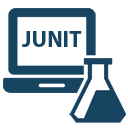
| AX Client - Run unit tests | |
|---|---|
| Topic | Work with AX client (AX 2009/2012) |
| Description | Runs unit tests of an AX 2009/2012 environment |
| Category | Test |
| Special features | Converts the SysTestListenerXML result to an uploadable test result (JUnit format) |
| Microsoft documentation | https://msdn.microsoft.com/en-us/library/bb410465.aspx |
| Parameter: Client config file path (.axc) | |
|---|---|
| Description | The file path of the client configuration file. |
| Type | File path |
| Required | True |
| Default value | |
| Example value | $/Microsoft Dynamics AX (Test)/Client.axc |
| Parameter: JUnit destination file path (*.xml) | |
|---|---|
| Description | The file path to save the JUnit results to. |
| Type | File path |
| Required | True |
| Default value | |
| Example value | $/Microsoft Dynamics AX (Test)/MyJUnitResult.xml |
| Parameter: SysTestProject name | |
|---|---|
| Description | The SysTestProject of AX to run. |
| Type | String |
| Required | True |
| Default value | |
| Example value | MySysTestProject |
| Parameter: Max wait time (min) | |
|---|---|
| Description | ´The number of minutes to wait before failing the step. |
| Type | Integer |
| Required | False |
| Default value | |
| Example value | 120 |
How to upload test results
You can use the "Publish Test Result" build step from Microsoft with Test Result Format "Junit" in your build definitions to upload the tests result to VSTS/TFS.
Go back