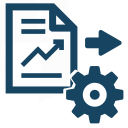
| AX 2012 Report - Deploy | |
|---|---|
| Topic | Work with Reports (AX 2012) |
| Description | Deploys the reports of an AX 2012 environment |
| Category | Deploy |
| Special features |
|
| Microsoft documentation | https://technet.microsoft.com/en-us/library/dd309703.aspx |
| Parameter: Client config file path (.axc) | |
|---|---|
| Description | The path to the client configuration file. |
| Type | File path |
| Required | True |
| Default value | |
| Example value | $/Microsoft Dynamics AX (Test)/Client.axc |
| Parameter: Report name(s) | |
|---|---|
| Description | A comma-seperated list of reports to deploy. If empty, all reports will be deployed. |
| Type | String |
| Required | False |
| Default value | |
| Example value | CustTransList, CustTransOpenPerDate, Vend* |
| Parameter: Modified after | |
|---|---|
| Description | Limits the reports to be deployed to those modified after a specified date. |
| Type | Date |
| Required | False |
| Default value | |
| Example value | 2/10/2016 |
| Parameter: Restart report server | |
|---|---|
| Description | Forces the Reporting Services service to restart after a report is deployed. |
| Type | Boolean |
| Required | False |
| Default value | False |
| Parameter: Skip deleting existing reports | |
|---|---|
| Description | Specifies that the cmdlet should not delete existing report design metadata when executed. |
| Type | Boolean |
| Required | False |
| Default value | False |
| Parameter: Skip report server admin check | |
|---|---|
| Description | Specifies that the Build step should be executed without checking whether the user has administrator rights on Reporting Services. |
| Type | Boolean |
| Required | False |
| Default value | False |
Go back